LED Video Wall: P3 vs P5 – What’s the Difference?
When you’re planning to install an LED video wall—whether it’s for an event, indoor advertising, or a control room—one of the key decisions you’ll face is choosing the right pixel pitch. Two of the most common options on the market today are P3 and P5 LED panels.
In this blog, we’ll break down the differences between P3 vs P5 LED video walls, focusing on size, resolution, pixel density, ideal viewing distance, and use cases to help you choose the best option for your project.
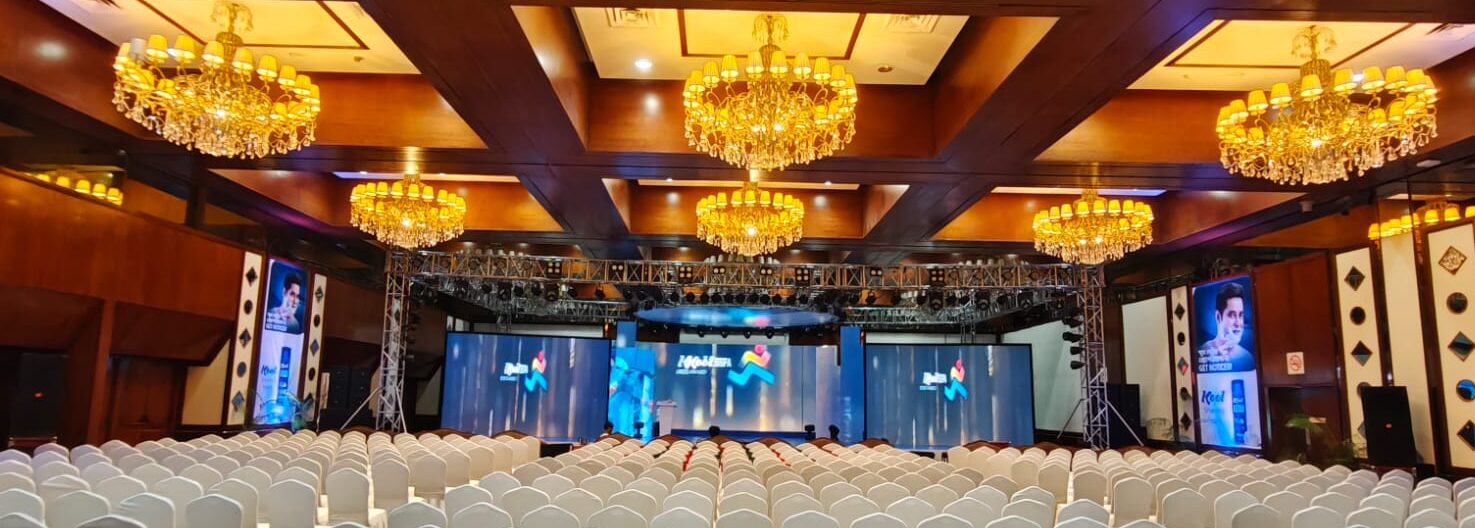
What is Pixel Pitch?
Pixel pitch refers to the distance (in millimeters) between the centers of two adjacent pixels on an LED panel. It directly affects image quality, resolution, and viewing distance.
- Smaller pixel pitch = higher resolution, closer viewing
- Larger pixel pitch = lower resolution, better for long-distance viewing
P3 LED Video Wall
- Pixel Pitch: 3mm
- Resolution: High – approx. 111,111 pixels per square meter
- Minimum Viewing Distance: ~3 meters
- Best For: Indoor use, where viewers are closer to the screen (e.g., conference rooms, retail stores, control rooms)
- Typical Panel Size: 576mm x 576mm or 640mm x 640mm (custom sizes available)
- Ideal Screen Sizes: From 4m² up to 30m² for most indoor applications
Pros:
- Sharper and clearer images, even up close
- Great for displaying fine text or detailed visuals
- Professional appearance for high-end installations
Cons:
- Higher cost compared to P5
- May be overkill for long-distance viewing
P5 LED Video Wall
- Pixel Pitch: 5mm
- Resolution: Moderate – approx. 40,000 pixels per square meter
- Minimum Viewing Distance: ~5 meters
- Best For: Larger venues or outdoor settings (e.g., auditoriums, concerts, shopping malls)
- Typical Panel Size: 960mm x 960mm or 640mm x 640mm
- Ideal Screen Sizes: 10m² and above
Pros:
- More budget-friendly
- Suitable for long-distance viewing
- Durable and efficient, often used in outdoor environments
Cons:
- Lower resolution makes it less ideal for close-up applications
- Fine details may appear pixelated at short range
Side-by-Side Comparison
| Feature | P3 LED Wall | P5 LED Wall |
|---|---|---|
| Pixel Pitch | 3mm | 5mm |
| Resolution | ~111,111 px/m² | ~40,000 px/m² |
| Viewing Distance | Min. ~3m | Min. ~5m |
| Image Quality | Very High | Medium |
| Cost | Higher | Lower |
| Best Use | Indoor, close viewing | Indoor/Outdoor, distant viewing |
| Panel Size | 576x576mm / 640x640mm | 960x960mm / 640x640mm |
Which One Should You Choose?
- Choose P3 if image clarity and detail are critical and your audience will be viewing from a close distance.
- Choose P5 if you’re working with a larger audience, wider space, or budget constraints, and close-up clarity isn’t a top concern.
Absolutely! Here’s an extended section for your blog that explains how to set up an LED video wall—from planning to final display. This will make your blog more practical and informative for readers who are considering buying or renting one.
How to Set Up an LED Video Wall
Setting up an LED video wall isn’t as simple as plugging in a screen. It involves careful planning, the right hardware, and expert installation. Whether you’re setting up a P3 or P5 LED wall, the process is similar. Here’s a step-by-step overview:
1. Plan Your Screen Size and Configuration
Start by deciding:
- Dimensions of the wall (width x height in meters or number of panels)
- Aspect ratio (e.g. 16:9, 4:3, or custom)
- Indoor or outdoor use
- Viewing distance and audience size
🔧 Tip: P3 panels are better for smaller, high-resolution displays; P5 works well for larger setups.
2. Choose the Right LED Panels
Select between:
- Indoor vs Outdoor panels
- Cabinet size (common sizes: 576x576mm, 640x640mm, 960x960mm)
- Front or rear maintenance access
- Pixel pitch (P3 for close-up, P5 for further viewing)
3. Build the Supporting Structure
Your LED wall needs a strong frame or truss system to mount the panels. This can be:
- Wall-mounted (fixed installations)
- Ground-supported (freestanding truss or scaffold structure)
- Rigged/hanging (from ceilings or stage trusses)
Ensure it is level, secure, and can handle the weight of all panels.
4. Assemble the LED Panels
- Connect the panels together using their built-in locking mechanisms
- Ensure perfect alignment to avoid visible gaps or misalignment
- Connect data cables (usually CAT5/CAT6) from panel to panel in a daisy-chain or loop
- Connect power cables from panel to panel or to power boxes
⚠️ Always test each panel before full installation to avoid rework later.
5. Connect to a Video Processor or Sending Box
You’ll need a video processor (e.g., Novastar, Colorlight, Linsn) that:
- Takes input from your media source (laptop, camera, HDMI, SDI, etc.)
- Converts the signal and sends it to the LED screen
- Allows you to scale and configure the screen layout
The processor connects to a sending card, which relays the signal to receiving cards in each panel.
6. Configure the Software
- Use software from the LED manufacturer (like NovaLCT for Novastar)
- Set up the screen layout, resolution, brightness, and refresh rate
- Calibrate color and brightness for consistency across all panels
- Perform pixel mapping if using irregular layouts
7. Test & Optimize
Before going live:
- Check for dead pixels
- Ensure no delay or flickering
- Optimize brightness and contrast for lighting conditions
- Test audio (if applicable) and sync with video
8. Maintenance & Troubleshooting
- Keep spare panels and power supplies on hand
- Clean panels regularly (especially for outdoor use)
- Monitor for overheating or signal loss
- Update firmware as recommended by the manufacturer
Pro Tip: Hire Professionals for Large Installations
While small walls can be DIY-installed with some AV knowledge, professional setup is recommended for:
- Large walls
- Events or live shows
- Outdoor installations
- Complex screen configurations
Professionals ensure everything is safe, aligned, and optimized for performance.
Conclusion
Both P3 and P5 LED video walls serve different purposes and excel in different environments. The right choice depends on your location, budget, audience size, and viewing distance. For indoor, high-definition display needs, P3 is the superior choice. For larger venues or outdoor signage, P5 offers a solid balance of performance and cost.
Still unsure which LED wall is right for you? Contact a professional AV consultant to discuss your specific requirements.
